Course History, By TERM – SHATERM
In Banner Student Admin pages SHATERM provides a summary of term history for a student, including academic standing, GPA (Overall, Transfer & Institutional GPA) and course detail, by term.
- Access the Term Sequence Course History page (SHATERM) from the Welcome page.
- In the ID field, enter the UNC Charlotte ID of the student.
- If you do not have the ID of the student, click the Ellipses to perform a query. (See Student Search – SOAIDEN for more information)
- In the Course Level Codes by Person field, enter the level (UG or GR) of the courses you want to view.
- In the Start Term field, enter the term you wish to view.
- To view summary information for all terms, leave the Term field blank.
- Term Codes:
- Fall – YYYY80 (example, 202380)
- Spring – YYYY10 (example, 202410)
- Summer – YYYY60 (example, 202460)
- Click Go (or Alt + Page Down) to display Current Standing for the student.
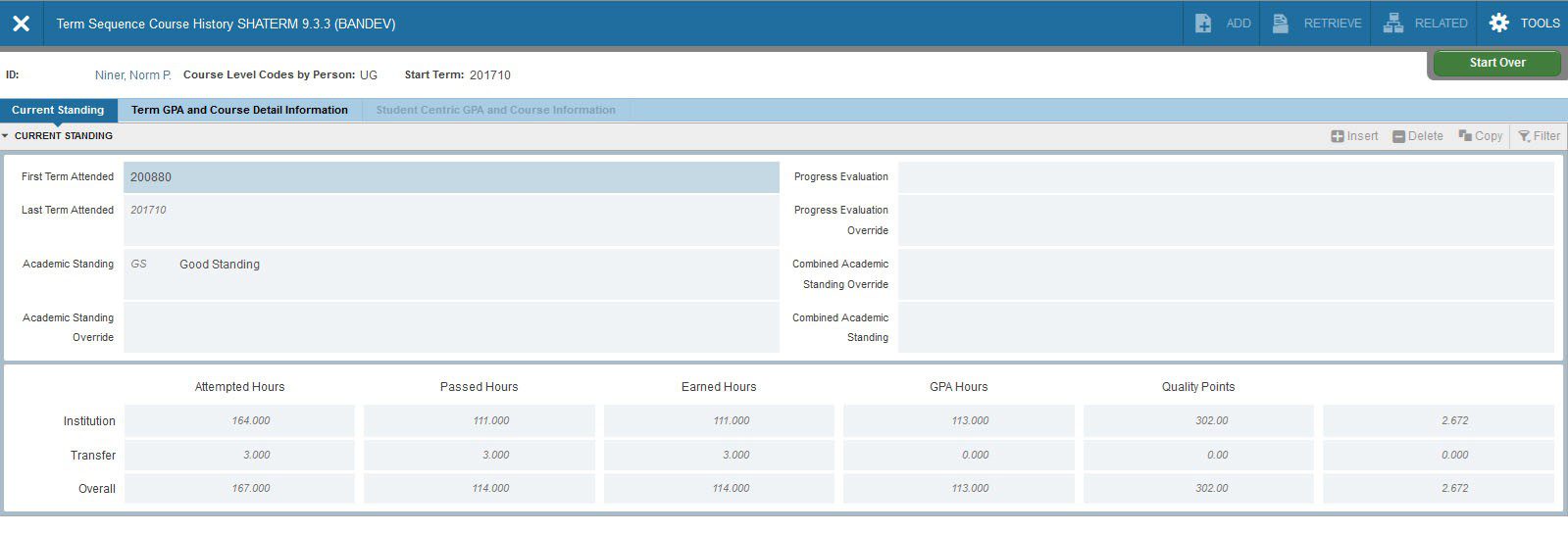
- Click the Term GPA and Course Detail Information tab (or Alt + Page Down) to view GPA and course detail information.
- Both Institution and Transfer credit are displayed on this form.
- Use page controls (or Page Down and Page Up) to view additional Term GPA information.
- Click the Down Arrow (or Alt + Page Down) to navigate to the Course Detail section.
- Use page controls (or Page Down and Page Up) to view additional course detail information.
- Click the Current Standing tab (or Alt + Page Down) to return to the SHATERM page.
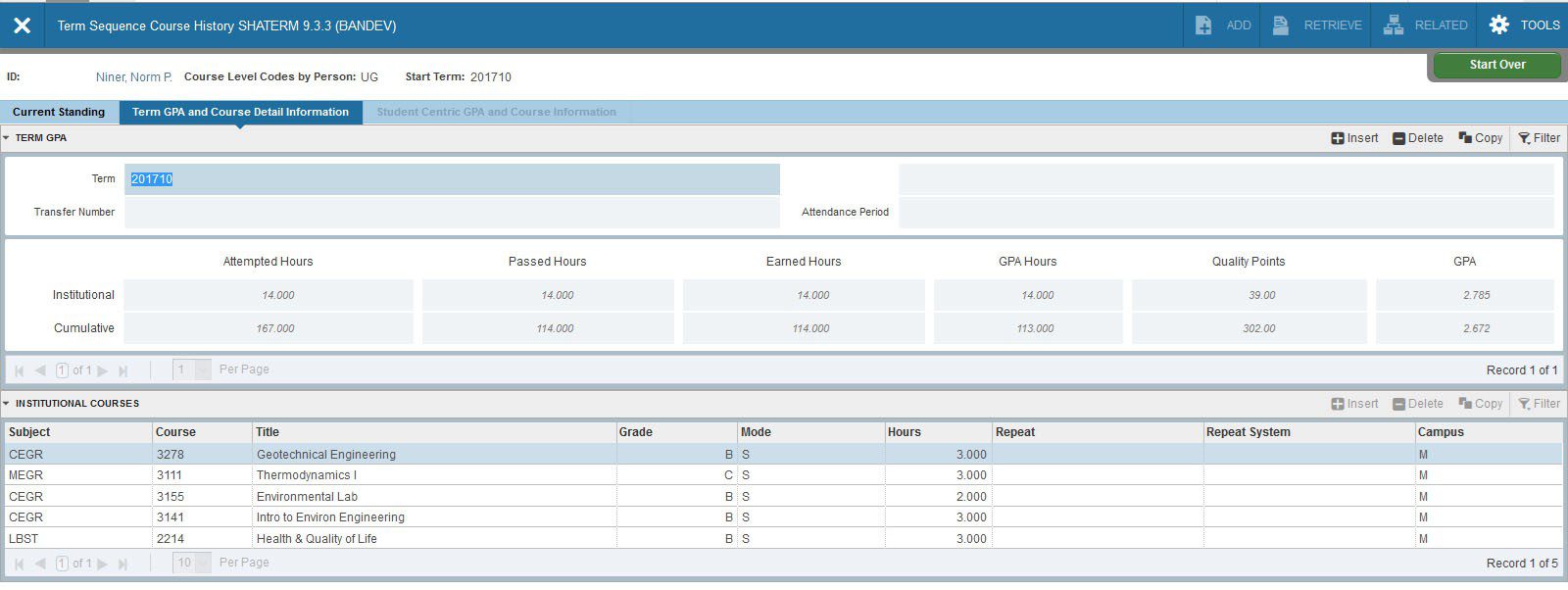
- To view another student, click Start Over (or F5) and repeat steps 2 through 8.
- To return to the Welcome page, click X (or Ctrl + Q).